Create or navigate to the page you wish to edit.
Put your cursor where you wish the link to the media item to be.
Click the “Add Media” button above the WYSIWYG tools. In the window that appears, upload the new media file or search for an already uploaded file in the media library. Click the “insert into post” button.
If you wish, you may change the text of the link by highlighting the link and editing the text.
Posted in: Site Maintenance FAQs