Go to Lineup to see a list of bands.
Search for and select the band to be edited.
To add Music via a clip: On the detail page, scroll down and look for “music_clip”. Upload the music clip.
To add Music via an embedded player: paste their htlm code into the Text view below the band bio.
To add Music via a video offsite: paste the URL between the “” into the code
To add a photo: On the detail page, scroll down and look on the right for “featured image”. Click “set featured image” and choose an image from the media library or upload a new one.
Posted in: Site Maintenance FAQs