Two places need to be updated:
- In the dashboard, under the Appearance menu, click Widgets and expand the Footer 1 section the right. Expand the first sub-group labeled “Text” and change the dates shown. Click the Save button.
- Under Appearance, click Customize. Under Site Title and Tagline, enter the new date as the tagline. Save changes and close that window.
Posted in: Site Maintenance FAQs