To add a group of photos such as post-fair photos, go to Gallery: Add Images <http://www.cherrywoodartfair.org/wp-admin/admin.php?page=nggallery-add-gallery>
Also, in order for the photos to line up properly on the display page, you’ll need to ensure the thumbnails are all 125×125. To do this, go to the gallery, select all the photos, and from the bulk actions choose create new thumbnails. Hit Apply and then enter 125 x 125 in the popup box and check the Set fix dimension box.
Create a new page with the gallery name added, and the gallery called from there, e.g.
no images were found
Posted in: Site Maintenance FAQs